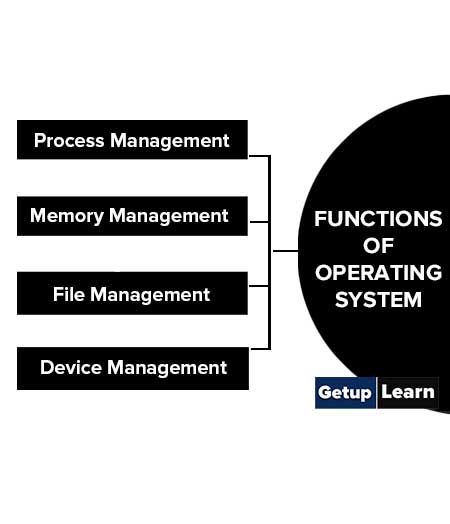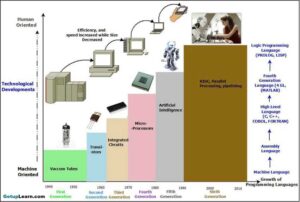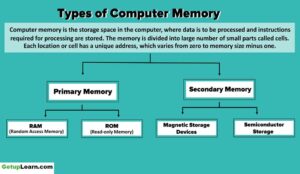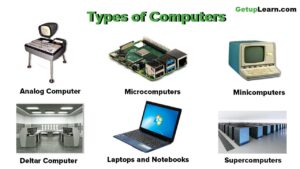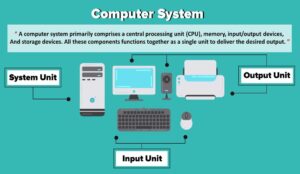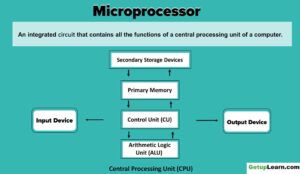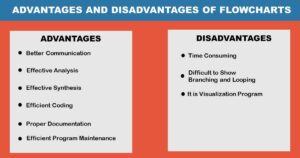Table of Contents
What is operating system?
An operating system (OS) can be considered to be a resource manager which manages all the resources of a computer, i.e., its hardware including CPU, RAM, Disk, Network, and other input-output devices. It also controls various application software and device drivers, manages system security, and handles access by different users. It is the most important system software.
Examples of the popular OS are Windows, Linux, Android, Macintosh and so on.
The primary objectives of an operating system are two-fold. The first is to provide services for building and running application programs. When an application program needs to be run, it is the operating system that loads that program into memory and allocates it to the CPU for execution.
When multiple application programs need to be run, the operating system decides the order of the execution.
The second objective of an operating system is to provide an interface to the user through which the user can interact with the computer.
A user interface is a software component that is a part of the operating system and whose job is to take commands or inputs from a user for the operating system to process.
Types of User Interface
There are different types of user interfaces each of which provides a different functionality:
- Command Based Interface
- Graphical User Interface
- Touch Based Interface
- Voice Based Interface
- Gesture Based Interface
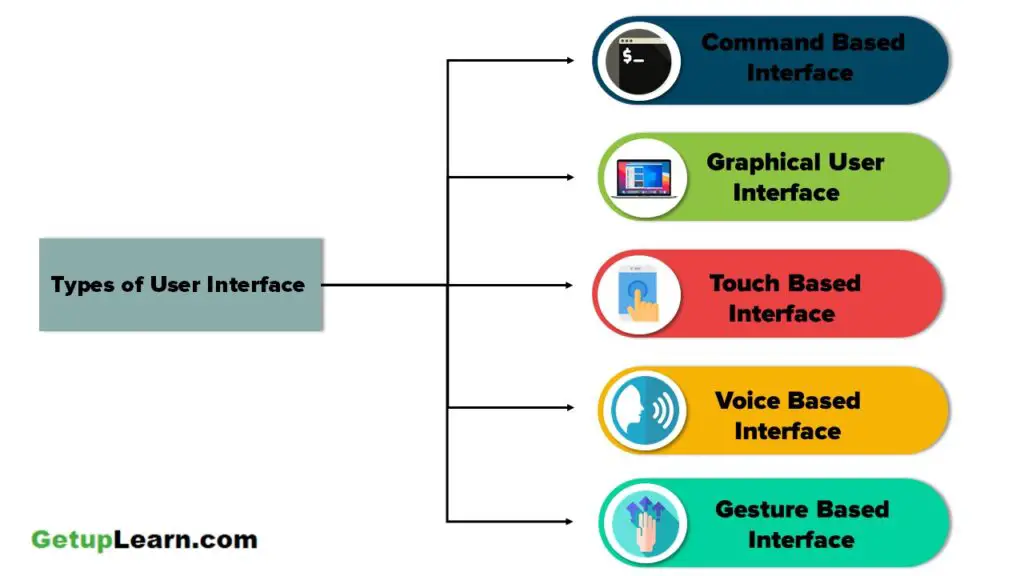
Command Based Interface
Command based interface requires a user to enter the commands to perform different tasks like creating, opening, editing or deleting a file, etc. The user has to remember the names of all such programs or specific commands which the operating system supports.
The primary input device used by the user for command based interface is the keyboard. Command-based interface is often less interactive and usually allows a user to run a single program at a time. Examples of operating systems with command-based interfaces include MS-DOS and Unix.
Graphical User Interface
Graphical User Interface (GUI) lets users run programs or give instructions to the computer in the form of icons, menus and other visual options. Icons usually represent files and programs stored on the computer and windows represent running programs that the user has launched through the operating system.
The input devices used to interact with the GUI commonly include the mouse and the keyboard. Examples of operating systems with GUI interfaces include Microsoft Windows, Ubuntu, Fedora and Macintosh, among others.
Touch Based Interface
Today smartphones, tablets, and PCs allow users to interact with the system simply using the touch input. Using the touchscreen, a user provides inputs to the operating system, which are interpreted by the OS as commands like opening an app, closing an app, dialing a number, scrolling across apps, etc.
Examples of popular operating systems with touch-based interfaces are Android and iOS. Windows 8.1 and 10 also support touch-based interfaces on touchscreen devices.
Voice Based Interface
Modern computers have been designed to address the needs of all types of users including people with special needs and people who want to interact with computers or smartphones while doing some other task. For users who cannot use input devices like the mouse, keyboard, and touchscreens, modern operating systems provide other means of human-computer interaction.
Users today can use voice-based commands to make a computer work in the desired way. Some operating systems which provide voice-based control to users include iOS (Siri), Android (Google Now or “OK Google”), Microsoft Windows 10 (Cortana), and so on.
Gesture Based Interface
Some smartphones based on Android and iOS as well as laptops let users interact with the devices using gestures like waving, tilting, eye motion, and shaking. This technology is evolving faster and it has promising potential for application in gaming, medicine, and other areas.
Functions of Operating System
Now let us explore the important functions of the operating system:
Process Management
While a computer system is operational, different tasks are running simultaneously. A program is intended to carry out various tasks. A task in execution is known as a process. We can activate a system monitor program that provides information about the processes being executed on a computer.
In some systems it can be activated using Ctrl+Alt+Delete. It is the responsibility of operating system to manage these processes and get multiple tasks completed in minimum time. As CPU is the main resource of computer system, its allocation among processes is the most important service of the operating system.
Hence process management concerns the management of multiple processes, allocation of required resources, and exchange of information among processes.
Memory Management
Primary or main memory of a computer system is usually limited. The main task of memory management is to give (allocate) and take (free) memory from running processes. Since there are multiple processes running at a time, there arises a need to dynamically (on-the-go) allocate and free memory to the processes.
Operating system should do it without affecting other processes that are already residing in the memory and once the process is finished, it is again the responsibility of the operating system to take the memory space back for re-utilization.
Hence, memory management concerns the management of main memory so that maximum memory is occupied or utilized by the large number of processes while keeping track of each and every location within the memory as free or occupied.
File Management
Data and programs are stored as files in the secondary storage of a computer system. File management involves the creation, updation, deletion, and protection of these files in the secondary memory. Protection is a crucial function of an operating system, as multiple users can access and use a computer system.
There must be a mechanism in place that will stop users from accessing files that belong to some other user and have not been shared with them. File management system manages secondary memory, while memory management system handles the main memory of a computer system.
Device Management
A computer system has many I/O devices and hardware connected to it. Operating system manages these heterogeneous devices that are interdependent. The operating system interacts with the device driver and the related software for a particular device.
The operating system must also provide the options for configuring a particular device, so that it may be used by an end-user or some other device. Just like files, devices also need security measures and their access to different devices must be restricted by the operating system to the authorized users, software and other hardware only.
Types of Operating System
These are types of operating system which mentioned in details below:
- Serial Processing System
- Batch Operating System
- Real Time Operating System
- Time Sharing Operating System
- Personal Computer Operating System
- Network Operating System
- Parallel Operating System
- Distributed Operating System
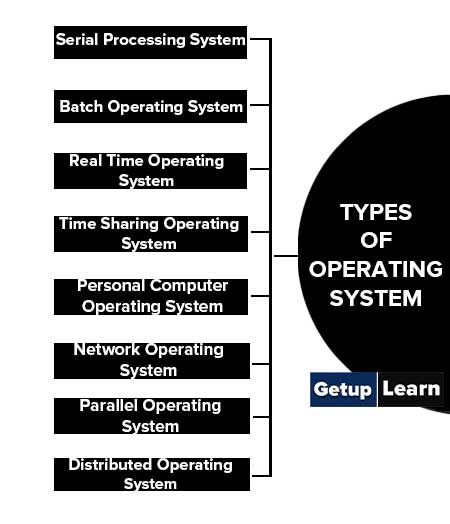
Serial Processing System
In early computer systems, the programming was performed in 1’s and 0’s, i.e., Machine language. The translators and data were needed to be fed into the computer system through the input devices.
The programs are first loaded into the register of the computer system. Then the address of the first instruction of the program is fetched. The result is examined by the contents of various registers and memory locations of the machine. Serial Processing System type of programming causes the low utilization of machines and users.
The program started being coded into the programming language is first changed into the object code by the translator. Then this code is automatically loaded into memory by another program called loader. Now the execution of the program begins and the result is produced.
This type of processing uses a fixed sequence of tasks to do, hence the name Serial Processing System.
Batch Operating System
Single program operating system allows only one program to run at a time. This implies that if you are working in a spreadsheet and want to write a letter, you must shut down the spreadsheet application and open up a word processor.
Gradually new operating systems were designed that allowed multiple programs to run at the same time. The simplest form of this is multitasking. It allows a single user to have the spreadsheet and the word processor open at the same time, and even more. Now the user can see to copy data from one to the other.
A batch processing system is one in which jobs are bundled together with the instructions necessary to allow them to be processed without intervention. Often jobs of a similar nature can be bundled together to further increase the economy. Executing series of non-interactive jobs all at one time is called batch processing.
Real Time Operating System
A realtime operating system (RTOS) is an operating system that guarantees a certain capability within a specified time constraint. Primary role of the real-time operating system is to process data in quick time.
A real-time system is a system that ensures the exact time requirements for a job. If a real-time system does not complete a task in a certain time, it may cause a breakdown of the entire system it is running.
Some applications require to be serviced within a time period:
- Industrial Control Systems
- Automobiles (Brake Control)
- Airplane Guidance
- Medical Devices
There are two types of real-time systems:
Hard Real-Time Systems: A hard real-time system guarantees that a job will complete within a specified time period. This system must ensure that all delays in processing, input, and output are bounded.
The system cannot wait indefinitely so the hard time systems are usually very limited. There is generally no secondary storage such as disk drives as a disk request can take a variable time low process.
Soft Real-Time Systems: A soft real-time system is a much less restrictive version of a hard real-time system. A soft real-time system does not guarantee that a job will complete within a specified time period, however, it tries its best to finish the job as soon as possible.
If a critical real-time job enters the system, the operating system may assign the highest priority to that task and execute it continuously until it completes.
Time Sharing Operating System
With batch processing systems, there was no interaction between the user and his/her program in execution (process) while the program was being executed. The time-sharing system allows multiple programs to simultaneously share computer resources. In this everything is done under operator control.
The job is submitted by the user and it is executed at some other time and the output is prepared. The delay between job submission and job completion is called the turnaround time. Modern computer systems are interactive.
The user asks for OS services directly and receives an immediate response. The user can easily experiment and do fast debugging.
Personal Computer Operating System
The more popular way that programmers and users got back at the machine was the advent of personal computers around 1980. Finally, computers became small enough, inexpensive and even an individual could own them nowadays. Modern era personal computers (PC) possess all basic features of computer and are very powerful in the term of CPU processing.
The operating system of PCs consists of two parts:
- Basic Input Output System (BIOS)
- Disk Operating System (DOS)
Basic Input Output System (BIOS): Basic Input Output Systems (BIOS) in PCs are stored in a nonerasable memory called Read-Only Memory (ROM). When power is turned on BIOS takes control of the system in the beginning of booting.
Disk Operating System (DOS): Disk Operating System (DOS) is stored in a hard disk of the personal computer system. Features of DOS are:
- File management
- Directory management
- Memory management
- Utility program management
- Executive program management
Network Operating System
The network operating system is the collection of software and protocols (set of rules). This collection allows the intercommunication of many computers over a computer network. Each computer on the network has its own operating system.
Features of network operating system are:
- Each computer has its own operating system instead of running part of global system wide operating system.
- Login mechanism is used to connect computer with remote server or system.
- Allows users to access the various resources of the network system.
- Users of network system are aware of where their files are kept and can move their file from one system to another.
Parallel Operating System
Parallel Operating Systems are multiprocessor operating systems that work with more than one CPU in close communication. It is also called a tightly coupled system because in this system processors share a common memory and a clock; communication usually takes place through the shared memory.
Processors in the system are divided into two categories master and slave. Master processors, control the slave processors.
Advantages of Parallel Operating System are:
- Increased throughput.
- Economical.
- Increased reliability.
- Graceful degradation.
- Fail soft systems.
- Symmetric multiprocessing (SMP).
- Each processor runs an identical copy of the operating system.
- Many processes can run at a time without performance deterioration.
- Most modern operating systems support SMP.
- Each processor is assigned a specific task; master processor schedules and allocated work to slave processors.
Distributed Operating System
A distributed operating system is one that looks to its users like an ordinary centralized operating system but runs on multiple independent CPU’s. These systems are considered to be more reliable than uniprocessor-based systems. They are functional even if some of their hardware is not functioning or out of order.
Distributed operating systems are considered to be more reliable than single processor-based systems. They perform even if some part of the hardware is malfunctioning.
Advantages of the distrusted operating system are:
- Distributed operating system offers better price performance than centralized operating system.
- Total computing power of distributed operating system is better than centralized operating system.
- If one machine crashes the system as whole survives and keep on working.
- Computing power can be added in small increments.
- Allows many users to access common database.
- Allows many users to share expensive peripheral devices.
- Human to human communication makes easier through a wide network.
FAQ About Types of Operating System
What is different types of operating system?
These are types of operating system which mentioned in details below: 1.Serial Processing, 2.Batch, 3.Real-Time, 4.Time Sharing, 5.Personal, 6.System Network, 7.System Parallel, 8.Distributed.
What is operating system?
An operating system (OS) can be considered to be a resource manager which manages all the resources of a computer, i.e., its hardware including CPU, RAM, Disk, Network, and other input-output devices. It also controls various application software and device drivers, manages system security, and handles access by different users. It is the most important system software.
What is user interface and its types?
There are different types of user interfaces each of which provides a different functionality: 1. Command-Based Interface, 2.Graphical User Interface, 3.Touch-Based Interface, 4.Voice-Based Interface, 5.Gesture-Based Interface.
What are functions of operating system?
An operating system is to provides an interface to the user through which the user can interact with the computer. Important functions of the operating system: 1.Process Management, 2.Memory Management, 3.File Management, 4.Device Management.
What is an operating system and give examples?
An operating system is to provides an interface to the user through which the user can interact with the computer. Examples of the popular OS are Windows, Linux, Android, Macintosh, and so on.