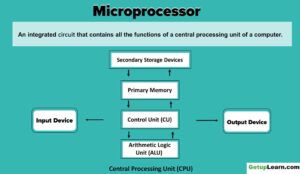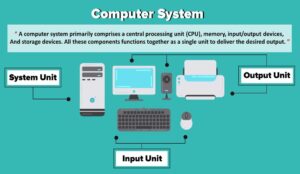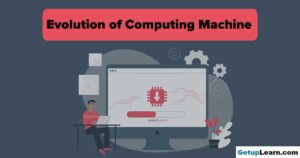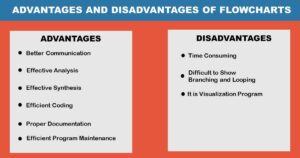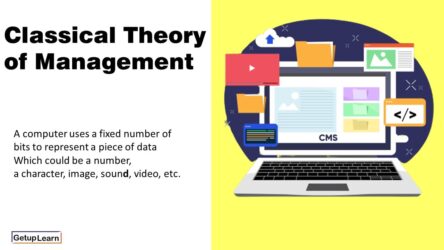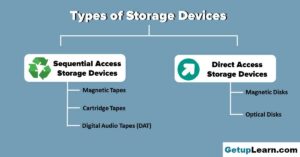Table of Contents
What is Computer Memory?
The computer’s memory stores data, instructions required during the processing of data, and output results. Storage may be required for a limited period of time, instantly, or, for an extended period of time. Different types of computer memory, each having its own unique features, are available for use in a computer.
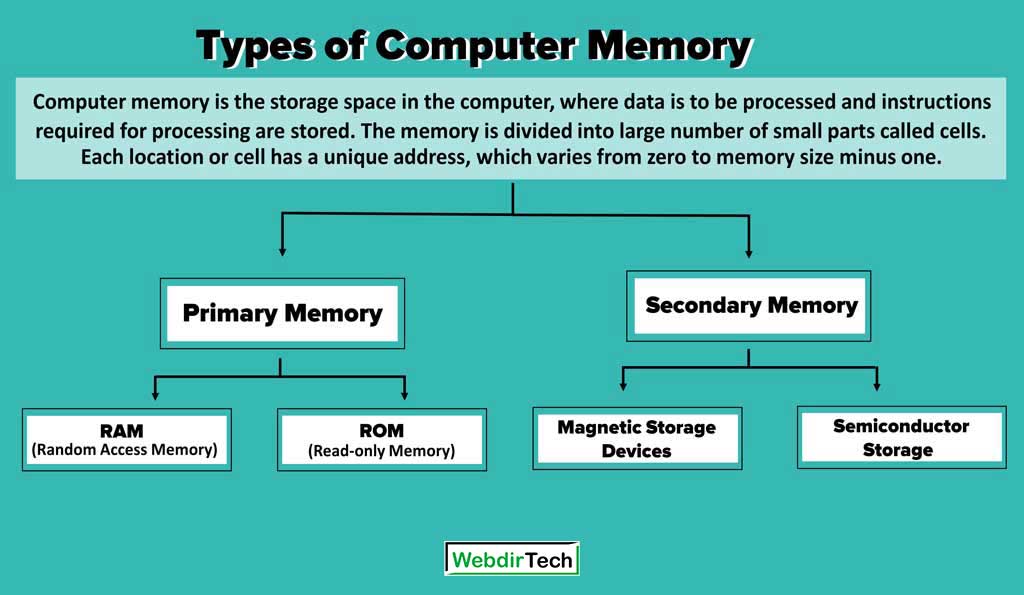
We usually talk about the main or primary memory and secondary memory (also called storage device) is used to store data, instructions, and results permanently for future use.
Types of Computer Memory
The computer’s memory stores data, instructions required during the processing of data, and output results. Storage may be required for a limited period of time, instantly, or, for an extended period of time. Different types of computer memories, each having its own unique features, are available for use in a computer.
Primary memory like cache memory, registers, and RAM are fast memories and store the data and instructions temporarily during the processing of data and instructions.
Secondary memory like magnetic disks and optical disks has large storage capacities and store the data and instructions permanently, but are slow memory devices.
With respect to the way of data access, there are two main types of computer memory which is primary memory and secondary memory:
- Primary Memory
- Secondary Memory
Types of Primary Memory
Primary memory is an essential component of a computer system. Program and data are loaded into the primary memory before processing. The CPU interacts directly with the primary memory to perform read or write operations.
The cache memory, registers, and RAM are fast memories and store the data and instructions temporarily during the processing of data and instructions.
Types of Primary Memory:
- RAM (Random Access Memory)
- ROM (Read-only Memory)
- CPU Registers
- Cache Memory
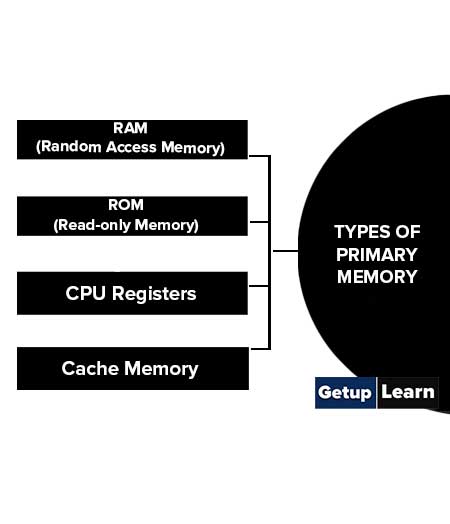
RAM (Random Access Memory)
RAM or Random Access Memory is the central storage unit in a computer system. It is the place in a computer where the operating system, application programs and the data in current use are kept so that they can be quickly reached by the computer’s processor.
ROM (Read-only Memory)
ROM or Read Only Memory is a special type of memory that can only be read and contents of which are not lost even when the computer is switched off. It typically contains the manufacturer’s instructions. Among other things, ROM also stores an initial program called the ‘bootstrap loader’ whose function is to start the computer software operating, once the power is turned on.
CPU Registers
Cpu Registers are very high-speed storage areas located inside the CPU. After CPU gets the data and instructions from the cache or RAM, the data and instructions are moved to the registers for processing. Registers are manipulated directly by the control unit of CPU during instruction execution.
That is why registers are often referred to as the CPU’s working memory. Since CPU uses registers for the processing of data, the number of registers in a CPU and the size of each register affect the power and speed of a CPU. The more the number of registers (ten to hundreds) and bigger the size of each register (8 bits to 64 bits), the better it is.
Cache Memory
During processing, data and instructions are brought to RAM from secondary storage devices. For processing, the data and instructions are accessed from the RAM and stored in the registers.
The time taken to move the data between RAM and CPU registers is large. This affects the speed of processing of a computer and results in decreasing the performance of the CPU.
Cache memory is a very high-speed memory placed in between RAM and CPU. It increases the speed of processing and it is a storage buffer that stores the data that is used more often temporarily and makes it available to the CPU at a fast rate. During processing, the CPU first checks cache for the required data.
If data is not found in cache, then it looks in the RAM for data. To access the cache memory, CPU does not have to use the motherboard’s system bus for data transfer.
Types of Secondary Memory
Primary memory has limited storage capacity and is either volatile (RAM) or read-only (ROM). Thus, a computer system needs auxiliary or secondary memory to permanently store the data or instructions for future use.
The secondary memory is non-volatile and has a larger storage capacity than primary memory. It is slower and cheaper than the main memory. But, it cannot be accessed directly by the CPU. Contents of secondary storage need to be first brought into the main memory for the CPU to access.
Types of secondary memory are classified into two categories:
- Magnetic Storage Devices
- Semiconductor Storage (flash memory)
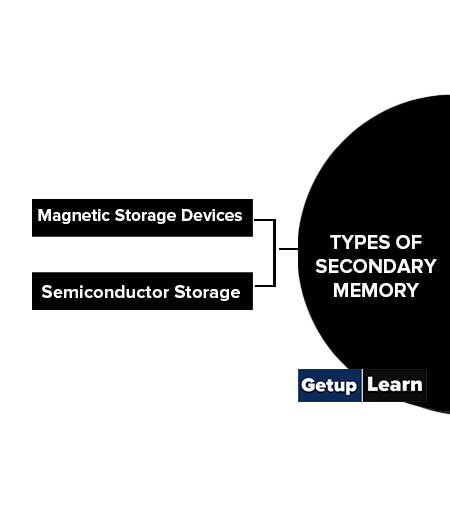
Magnetic Storage Devices
These use plastic tape or metal or plastic disks coated with magnetic materials. Data is recorded magnetically in these devices. Read/write heads are used to access data from these devices. A hard disk drive is the most popular magnetic storage device now.
Examples of magnetic storage devices:
- Hard disk drive (HDD)
- Optical Storage Devices
- Compact Disc (CD)
- Digital Versatile Disk (DVD)
- Blu-ray DVD
Hard disk drive (HDD)
This consists of metal disks coated with magnetic material concealed in dust-free containers. Hard disks have a very high storage capacity, high data transfer rates, and low access time. They are more durable, less error-prone, and are the most common secondary storage device used in computers.
Optical Storage Devices
This is a data storage medium that uses a low-power laser beam to read from and write data into it. The laser beam reads the pits and lands (all-optical media have pits and lands which are microscopic) as 0s and 1s.
It is very cheap to manufacture optical disks in large quantities and it is a popular secondary storage medium. The main types of optical disks are—CD, DVD, and Blu-ray.
Compact Disc (CD)
This is an optical storage medium capable of storing up to 700 MB of data. A CD drive uses red laser beams for reading from and writing data into CDs.
There are two types of CDs—CD-R and CD-RW. In CD-R (compact disc recordable), data can be written once and read many times whereas, in CD-RW (compact disc rewritable) disks, it can be erased and rewritten at any time.
Digital Versatile Disk (DVD)
This is an optical storage media similar to CD-ROM but with a higher storage capacity. This is achieved by using smaller spots to record data. Recording and reading of data is done using a DVD drive. Here also, red laser beam is used for these operations.
The capacity of a DVD varies from 4.37 GB to 15.9 GB. DVDs also come in the form of DVD-ROM and DVD-RW.
Blu-ray DVD
This is an optical disk format developed to enable recording, rewriting, and playback of high definition (HD) video as well as storing huge amounts of data. CD and DVD technologies use a red laser to read and write data while Blu-ray format uses a blue-violet laser.
The format offers more than five times the storage capacity of traditional DVDs and can hold up to 25 GB on a single-layer disc and 50 GB on a dual-layer disc.
Semiconductor Storage (flash memory)
Flash drives use EEPROM chips for data storage. Flash memory is faster and more durable as compared to other types of secondary memory. USB flash drives and flash memory cards are examples of flash memory. USB flash drive: This is a small external storage device.
It is portable and rewritable. The storage capacity of a USB drive currently varies from 2 GB to 128 GB.
Flash memory card: This is of size about 1 inch × 0.75 inches with a thickness of about 2 mm. It has storage capacities in the range of 1 GB–32 GB. It also has a smaller version that is used within cell phones and tablets.
These smaller cards are about 6 mm × 3 mm in size and are less than 1 mm thick. These cards have various speed levels as per their usage.
Example of Semiconductor Storage (flash memory):
- PROM (Programmable Read-Only Memory)
- Eprom (Erasable read-only memories)
- Eeprom (Electrically erasable read-only memories)
- Flash Memory (Flash)
PROM (Programmable Read-Only Memory)
PROM stands for programmable ROM. It can be programmed only to be done once and read many. Unlike RAM, PROMs retain their contents without the flow of electricity. PROM is also nonvolatile memory.
The significant difference between a ROM and a PROM is that a ROM comes with pre-written by the computer manufacturer whereas PROM is manufactured as blank memory. PROM can be programmed by PROM burner and by blowing internal fuses permanently.
Eprom (Erasable read-only memories)
There is a possibility to erase EPROM with ultraviolet light (about 20 minutes) what sets all bits in memory cells to 1. Programming requires a higher voltage. Memory cells are built with floating gate transistors. Data can be stored in EPROMs for about 10 years.
Eeprom (Electrically erasable read-only memories)
Erasing does not require ultraviolet light but higher voltage and can be applied not to the whole circuit but to each memory cell separately.
Flash Memory (Flash)
By this name, the cheaper variant of EEPROM is described. In the case of FLASH memory, not separate bytes but blocks of bytes are being erased at the same time. It makes the construction of such memories cheaper in comparison to regular EEPROMs.
Characteristics of Computer Memory
These are the main characteristics of computer memory given below:
- Location
- Capacity
- Unit of Transfer
- Access Method
- Performance
- Physical Type
- Physical Characteristics
- Organization
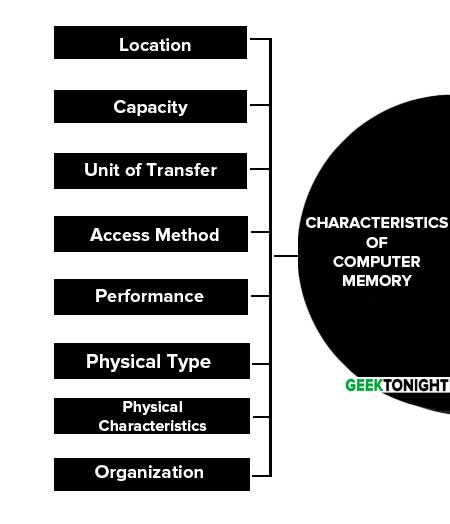
Location
- CPU registers
- Cache
- Internal Memory(main)
- External (secondary)
Capacity
Computers can store large volumes of data. A piece of information once recorded (or stored) in the computer, can never be forgotten and can be retrieved almost instantaneously.
Unit of Transfer
- Number of words
- Number of bytes
Access Method
Access time – the interval of time between the instant of data read/write request, and the instant at which the delivery of data is completed or its storage is started. There are four access methods which are as listed below:
- Direct Access Method
- Sequential Access Method
- Random Access Method
- Associative Access Method
Performance
- Access time
- Cycle time
- Transfer rate
Physical Type
- Semiconductor
- Magnetic
- Optical
- Magneto-optical
Physical Characteristics
-
Volatile: Volatile memory loses any data as soon as the system is turned off; it requires constant power to remain viable. Most types of RAM fall into this category.
- Nonvolatile: Nonvolatile memory does not lose its data when the system or device is turned off. A number of types of memory fall into this category. The most familiar is ROM, but Flash memory storage devices such as CompactFlash or SmartMedia cards are also forms of nonvolatile memory.
Organization
- Types of Memory modules
What are the 2 types of computer memory?
Different types of computer memories, each having its own unique features, are available for use on a computer.
1. Primary memory like cache memory, registers, and RAM are fast memories and store the data and instructions temporarily during the processing of data and instructions.
2. Secondary memory like magnetic disks and optical disks has large storage capacities and store the data and instructions permanently, but are slow memory devices.
What is secondary memory RAM or ROM?
RAM (Random Access Memory): RAM or Random Access Memory is the central storage unit in a computer system. It is the place in a computer where the operating system, application programs, and the data in current use are kept so that they can be quickly reached by the computer’s processor.
ROM (Read-only Memory): ROM or Read Only Memory is a special type of memory that can only be read and contents of which are not lost even when the computer is switched off. It typically contains the manufacturer’s instructions. Among other things, ROM also stores an initial program called the ‘bootstrap loader’ whose function is to start the computer software operating, once the power is turned on.
What are primary memory and its types?
Primary memory is an essential component of a computer system. Program and data are loaded into the primary memory before processing.
Types of Primary Memory:
1. RAM (Random Access Memory)
2. ROM (Read-only Memory)
3. CPU Registers
4. Cache Memory
What is the difference between primary memory and secondary memory?
Primary memory is an essential component of a computer system. Program and data are loaded into the primary memory before processing. The CPU interacts directly with the primary memory to perform read or write operations. Secondary memory is non-volatile and has a larger storage capacity than primary memory. It is slower and cheaper than the main memory. But, it cannot be accessed directly by the CPU. Contents of secondary storage need to be first brought into the main memory for the CPU to access.
What are the two examples of secondary memory?
Types of secondary memory are classified into two categories:
1. Magnetic Storage Devices
2. Semiconductor Storage (flash memory)